Documenting December: Story 4 of my 2024 December Daily Album + Mini Tutorial
- Kelly Sill

- Jul 7, 2025
- 3 min read
Updated: Jul 8, 2025
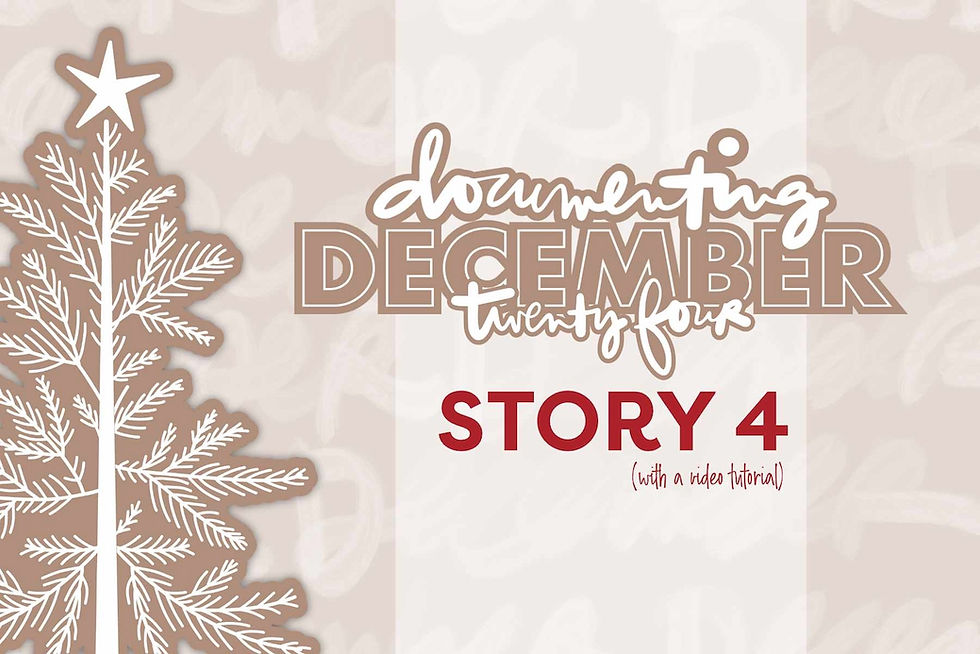
Welcome back to Documenting December—my Christmas in July blog series where I’m sharing one story a day from my completed 2024 December Daily album. Each post offers a peek at my digital pages created in Affinity Publisher for iPad, along with tips, techniques, and creative encouragement for finishing your own album.
I’ve also included a link to the corresponding post(s) on Ali Edwards’ blog. I encourage you to open it in a separate window so you can see how my digital pages were inspired by the physical versions she shared.
December Daily Story Four: Four Joyful Things
Inspired by Ali Edwards’ Story Four prompt, I built this spread around the idea of “Four Joyful Things.” You can view Ali’s original post here:

Ali’s version featured a fun, handwritten title treatment on the left-hand page which was on the back of the trimmed paper from her previous story. I had to come up with an alternate design. I ended up loving how it turned out!
The kraft background paper is from my digital stash—unfortunately, I’m not sure of the source. But I’ve used it countless times. It's so neutral and I always love the warmth it adds to a page.
For the word “four,” I used the December Daily 2024 Digital 4x6 Alpha and Number Stamp Set. I styled the letters to echo the look of the Large Digital Plastic Phrases, adding a white color overlay and lowering the opacity for a soft, vellum-like appearance.
The font used on the tag for “joyful things” is called The Skinny. I’m unsure where it came from, but I’ve had it for years and still love its minimal style.

On the right-hand page, I took a different approach than Ali’s all-text layout and added photos to highlight my own four joyful things. The foliage overlay behind the photos is from the December Daily 2024 Digital 10x8 Transparency Pack.
I used the half-circle cardstock labels from the Digital Main Kit to hold my journaling. And just like Ali's page, the labels act as pockets to tuck in colorful ornaments, I added numbers from the December Daily 2024 Digital Gold Foil Number Sticker Sheets, and the felt bows from the Digital Main Kit.

Now let’s talk about those bows, the large green number four, and those glittery gold stars…
One of my favorite digital techniques is recreating the texture of physical products using digital tools. The large green felt numbers were included in this year’s physical kits—but the digital version is flat. So I added texture myself by clipping a high-res felt image from my personal stash and experimenting with blend modes until it looked just right.
Over the years, I’ve built up a library of textures—felt, linen, wood veneer, gold foil, glitter, and more. They’re all part of my December Daily “digital toolkit” that I use often to give flat elements dimension and realism.
A screenshot of the inside of my texture folder is below:

Want to see how I add texture to digital embellishments?
I created a short tutorial showing how I applied the felt texture directly to the number in this layout. Click below to watch!
I also recorded an earlier tutorial using a slightly different method—adding texture to individual elements outside of the layout. That one was filmed using Affinity Photo Version 1, but the technique still applies in Version 2! The workspace may look different, but the steps are essentially the same.
Thank you so much for taking the time to read about Story 4! Please let me know if you have any questions!
Products used:
Remington Noiseless Font
Affinity Publisher for iPad

Comments